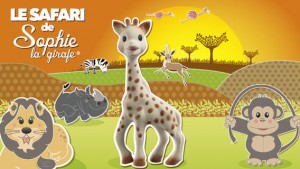Hey, I’m glad to share with you that Silly Family is now available on the Mac App Store! Don’t hear anything about Silly Family? Have a look there.
Thanks to Adobe AIR technology, with exactly the same code base we released the game on iOS, Mac, Android & Amazon. We could also release it to PC, but not sure where to sell it… I hope AIR would work on Windows 8 modern UI mode and so sell it via Windows store, but that’s an other story.
The first time you’re looking for putting your AS3/AIR game on the iOS store, you will find lots of tuts. However for the Mac App Store, that’s an other story. This one is the most concrete that I found.
Here is my bash script, FromAirAppToMacAppStore, working for AIR 13:
#!/bin/sh
#!/usr/bin/env bash
#$ -N $2
DIR="$( cd "$( dirname "$0" )" && pwd )"
cp $DIR/Info.plist $DIR/"$1".app/Contents
cp $DIR/Icon.icns $DIR/"$1".app/Contents/Resources
rm $DIR/"$1".app/Contents/Frameworks/Adobe\ AIR.framework/Versions/Current/Resources/WebKit.dylib
rm -rf $DIR/"$1".app/Contents/Frameworks/Adobe\ AIR.framework/Versions/1.0/Resources/AdobeCP15.plugin
rm -rf $DIR/"$1".app/Contents/Frameworks/Adobe\ AIR.framework/Versions/1.0/Resources/Flash\ Player.plugin
rm -rf $DIR/"$1".app/Contents/Frameworks/Adobe\ AIR.framework/Versions/1.0/Resources/adobecp.plugin
chmod -R 777 $DIR/"$1".app/
#codesign -f -v -s "$2" $DIR/"$1".app/Contents/Frameworks/Adobe\ AIR.framework/Versions/1.0/Resources/AdobeCP15.plugin
#codesign -f -v -s "$2" $DIR/"$1".app/Contents/Frameworks/Adobe\ AIR.framework/Versions/1.0/Resources/Flash\ Player.plugin
#codesign -f -v -s "$2" $DIR/"$1".app/Contents/Frameworks/Adobe\ AIR.framework/Versions/1.0/Resources/adobecp.plugin
codesign -f -v -s "$2" $DIR/"$1".app/Contents/Frameworks/Adobe\ AIR.framework/Versions/1.0
codesign -f -v -s "$2" $DIR/"$1".app/Contents/Frameworks/Adobe\ AIR.framework
codesign -f -v -s "$2" --entitlements $DIR/entitlements.plist $DIR/"$1".app
codesign --display --entitlements - $DIR/"$1".app
productbuild --component $DIR/"$1".app /Applications $DIR/"$1".pkg --sign "$3"
codesign -v --verify $DIR/"$1".app
exit 0
#sh FromAirToMacAppStore.sh "SillyFamilyDesktop" "3rd Party Mac Developer Application: DaVikingCode (XXXXXXXXXX)" "3rd Party Mac Developer Installer: DaVikingCode (XXXXXXXXXX)" |
#!/bin/sh
#!/usr/bin/env bash
#$ -N $2
DIR="$( cd "$( dirname "$0" )" && pwd )"
cp $DIR/Info.plist $DIR/"$1".app/Contents
cp $DIR/Icon.icns $DIR/"$1".app/Contents/Resources
rm $DIR/"$1".app/Contents/Frameworks/Adobe\ AIR.framework/Versions/Current/Resources/WebKit.dylib
rm -rf $DIR/"$1".app/Contents/Frameworks/Adobe\ AIR.framework/Versions/1.0/Resources/AdobeCP15.plugin
rm -rf $DIR/"$1".app/Contents/Frameworks/Adobe\ AIR.framework/Versions/1.0/Resources/Flash\ Player.plugin
rm -rf $DIR/"$1".app/Contents/Frameworks/Adobe\ AIR.framework/Versions/1.0/Resources/adobecp.plugin
chmod -R 777 $DIR/"$1".app/
#codesign -f -v -s "$2" $DIR/"$1".app/Contents/Frameworks/Adobe\ AIR.framework/Versions/1.0/Resources/AdobeCP15.plugin
#codesign -f -v -s "$2" $DIR/"$1".app/Contents/Frameworks/Adobe\ AIR.framework/Versions/1.0/Resources/Flash\ Player.plugin
#codesign -f -v -s "$2" $DIR/"$1".app/Contents/Frameworks/Adobe\ AIR.framework/Versions/1.0/Resources/adobecp.plugin
codesign -f -v -s "$2" $DIR/"$1".app/Contents/Frameworks/Adobe\ AIR.framework/Versions/1.0
codesign -f -v -s "$2" $DIR/"$1".app/Contents/Frameworks/Adobe\ AIR.framework
codesign -f -v -s "$2" --entitlements $DIR/entitlements.plist $DIR/"$1".app
codesign --display --entitlements - $DIR/"$1".app
productbuild --component $DIR/"$1".app /Applications $DIR/"$1".pkg --sign "$3"
codesign -v --verify $DIR/"$1".app
exit 0
#sh FromAirToMacAppStore.sh "SillyFamilyDesktop" "3rd Party Mac Developer Application: DaVikingCode (XXXXXXXXXX)" "3rd Party Mac Developer Installer: DaVikingCode (XXXXXXXXXX)"
For more instructions (and latest update) have a look on my Github’s repository. Note that I’m moving some repositories to Da Viking Code‘s Github account, the Citrus will move too 😉