Some months ago, I started a small project for a friend: a basic app for managing stock. A personnal project is always a good occasion for testing a new tech, and Xamarin was in my radar since a long time. With Xamarin Forms I was able to make an app with a native look & feel without having to bother with interface. Let see how it goes!
Continue reading Xamarin Forms, the love of cross platform native UI
Category Archives: iOS
Sign IPAs in Xcode without being a team member
Today, a quick post for a good tips!
Working with Adobe AIR, I enjoy the simple way to sign an IPA: someone provide you the p12 certificate, its password and the mobile provisioning files and you’re ready to go! If you put them on a Dropbox you have a nice combo for a whole team.
But, if you must compile your IPA in Xcode like (all?) the other technologies, it isn’t as easy as just linking via a file browser. If you’re in a team, you just have to sign in with your login in Xcode preferences or you could import the developer profile from an other dev (yeah the easy and dirty way). But how signing an IPA if we just have the raw files?
Import the p12 in your keychain and the mobile provisioning. Then launch Xcode.
Go to your project, and check signing identity. Specify the p12 in the code signing identity and the mobile provision in provisioning profile. Be sure to also do it for the target wanted.
Then make the archive via Xcode menu. If it asked you some authorizations for codesign you’re on the good way! Export, save for iOS App Store Deployement.
It will ask you the team, and obviously you’re not in the team so you can’t select it.
Specify local signing assets at the bottom list, and if everything is setup correctly, you will have your IPA.
Hurrah!
Install an IPA on iOS directly from a URL
Back from vacations in Québec (lovely country & people), it’s time for a quick blog post for sharing a good trick!
On iOS when you want to share a build with others, you mostly use a third party service (like TestFlight), or you provide the IPA and they have to install it via iTunes or even better iFunbox. Unlike Android (with an APK file), on iOS we’re not able to install an app directly from its binary (IPA). Unless you point your URL to a plist file!
Continue reading Install an IPA on iOS directly from a URL
Google+ ANE, our first commercial product
We’re glad to introduce our first commercial product: an ANE for Google+!
We’re big fan of Milkman Games’ ANEs, especially the GoViral one. It enables to share a post on Facebook, Twitter, mail… everywhere? Not really. It’s missing Google+! Thanks to our ANE, you will be able to target the Google+ platform for iOS and Android.
Geophysic, making AIR shine thanks to Feathers
Update: The project has been FWA mobile of the day! Note that this blog post was written 3 months before its publication.
This new project was kind of special for me, I made an iPad application, Geophysic® with one of the best French agency Soleil Noir for the famous luxary watches Jaeger-LeCoultre. No less!
When I was a student, Soleil Noir was the best French agency and we all dreamed to work there! So you could imagine how fun it was to work with them! As a luxury brand, Jaeger-LeCoultre, has a very high expectation of the final product. Combined with Soleil Noir’s graphic designers, it results in a top quality iPad application.
Continue reading Geophysic, making AIR shine thanks to Feathers
Scaleform, for the love of Flash
RE-Edit : Scaleform mobile SDK 4.4 is out!
Edit, official answer from Autodesk: “Initial Indie friendly efforts have focused on MayaLT, as the most widely used Autodesk game tool. Autodesk is considering a similar option for their Game Middleware tools (such as Scaleform, Navigation and HIK) which will make them more affordable and accessible to Indies. An Indie friendly pricing model, hopefully coming soon, would allow them to offer the latest version of Scaleform to Indies and not bother maintaining a separate (and older) consumer Scaleform Mobile download. That should solve the problem for Indie devs that want the latest Metal, XCode and 64 bit support.”
We’re in 2015 and Flash is still there. It might be a dying technology but it couldn’t die right now because there isn’t any other tool which is able to replace it. The strength of Flash is obviously its vector animations. However since several years many of the flash developers don’t use the Flash Pro software in their daily job. Now we’re mostly using Starling and sometimes we grab animations from a fla and turn them into a SpriteSheets, or using DragonBones or mostly a SWC file to turn it into textures at runtime. Also there is the fact that we’re not able to reload SWF file using AS3 code on iOS.
Those facts highlight that something is broken in our production line: graphic/animation designers are increasingly dependent on developers. We are not able to take their SWF to make it running on our mobile device, so we must recreate everything ourselves via code and optimized framework (Starling). And hell, I hate doing animations jobs.
I think AAA studios were laughing when Flash was announced dead, because they use it daily. Mass Effect, Tomb Raider, The Witcher, Crysis… all of them use SWF file for their UI stuff. Have you thought a moment that even EA was using SpriteSheets with several resolutions for its menu!? Obviously not, with SWF file they are able to target all resolutions needed with just scaling/stretching their SWF without any loss, from a crappy 640 x 480 resolution to a 4k. However they are not doing it via AIR (it even doesn’t exist on console), but via Scaleform. Let’s have a look on this amazing tool!
Continue reading Scaleform, for the love of Flash
Planète Liège, ANEs, QRCode, Camera and Videos
I’m happy to introduce you a new app: Planète Liège (cork planet) for iOS & Android. The application (in french only) gives lots of information about winemaking. Sometimes making institutional apps reveals many challenges as we will see below.
Continue reading Planète Liège, ANEs, QRCode, Camera and Videos
AIR ANEs
Hey guys! Time flies, February is already finished.
It’s time for a very short blog post! I made many AIR Native Extensions this last months, playing with ads, analytics, sounds… it’s awesome the number of amazing SDKs you find on mobile. Unfortunately all my ANEs are private due to NDAs.
Here are some links to learn how to write your own:
– never played with ANEs? Get started with an Adobe tutorial.
– before coding your first ANE, have a look on the ones provided by StickSports. Richard Lord’s made an excellent work! He provides the best template 😉
– developing your ANE, be sure to read his tips!
– and yes, obviously you can add an Objective-C view on top of your Flash View but you unfortunately you can’t do the reverse.
– for a long run have a look on this Adobe’s PDF.
Hope this links will help!
Monsieur Bear’s ABC and the myth of not being able to run SWF vector graphics on mobile
I’m glad to present a new application I’ve developed: Monsieur Bear’s ABC. Available for iOS and Android.
Monsieur Bear’s ABC
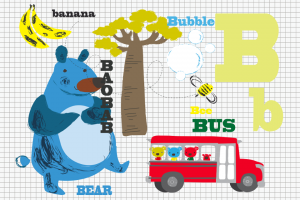 A funny animated alphabet book designed by the talented Virgo!
A funny animated alphabet book designed by the talented Virgo!
Virginie Aracil aka Virgo is back in the app world for a new adventure! Now, she comes with an alphabet book, Monsieur Bear’s ABC! This cute little bear will help your child discover the letters, the sounds and words in an original and acidulous universe. With hilarious animations, cartoon sound effets and a French Touch style, this application will give hours of fun to your child!
– An alphabet book completely animated !
– Cute drawings !
– Discover Monsieur Bear, the bear made by Virgo !
– Original animations and fun sound effets !
– Available in French and English !
Technology?
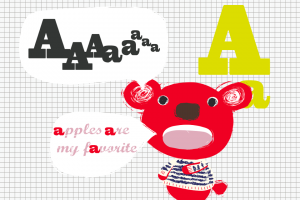 Like Sophie la Girafe, Monsieur Bear’s ABC is built using AS3/AIR technology with the Citrus Engine framework on top of the display list.
Like Sophie la Girafe, Monsieur Bear’s ABC is built using AS3/AIR technology with the Citrus Engine framework on top of the display list.
I won’t explain the choice of the display list and the gpu mode, it’s well described in Sophie la girafe’s article (here we have the same problematic).
However behind this catchy title, it reveals a strong reality: no one think we’re able to run correctly swf on mobile. Please have a look on this thread on Starling‘s forum. I know it’s Starling forum, it’s normal that everyone recommend the Starling’s way. But common’ guys, if you tried this app how the hell would you be able to make it running with Starling? The DragonBones framework, would be a way… but it won’t correspond to many animations, and it will be so long to do all the animations for it!
Here no one think it would be possible to make this project on the display list. At first, I tried to just run the swf animations but it was crap then tried using the rasterize process but it wasn’t good too. I was in a blind alley. Then I remember that I’ve already been able to run many SWFs correctly on the display list (again the goal isn’t to target 60 fps with particles, blur etc), so why I’m not able to run correctly this swf? I contacted the graphic designer: each model is made in Illustrator. I grabbed ond of them, it has so many points: 500 000! Everything became obvious… There are optimizations in code, there are also optimizations on graphics!! And obviously it should be done before code optimization 😉
Using directly SWF format, I was able to rescale everything to the perfect screen dimensions and it’s priceless! Also the final weight for all the animations is 7Mo. This is just impossible to achieve using the spritesheet way.
AddFrameScript magic
It’s very a common way to make vectors animation with Flash Pro. For example Tiny Thief is a beautiful game using vector graphics (that’s very easy to rescale everything!!). However they used Scaleform technology to export on mobile, and not Adobe AIR.
With iOS (using AIR) we’re not able to reload SWF which has code in them (a simple stop() on the timeline is considered as ABC code). It means if a SWF has AS3 code, you won’t be able to dispose it and reload it. It will always stay in memory. When you’ve more than 300 SWFs that’s a big deal 😀 So obviously the solution is to not add any code in this SWF, but how are we able to stop animations easily or do other operations? Using the undocumented addFrameScript method:
_currentAnim.addFrameScript(_currentAnim.totalFrames - 1, _animCompleted); function _animCompleted():void { _currentAnim.stopAllMovieClips(); } |
That was a very simple example. Using this method you’re able to inject code to a specific frame of a MovieClip. And it won’t cause any problem to be unloaded and reloaded! Obviously it is a bit harder to manage because the code isn’t directly in the swf, and so if you change your animations don’t forget to change the addFrameScript code too. But if your code is well organized, it shouldn’t be a big deal!
Rdrct.it
Now let’s follow this link: http://rdrct.it/monsieurbearsabc. Depending on your OS you will be redirected:
– on a website for all the computers.
– on Google Play for Android.
– on the App Store for iOS.
That’s a very convenient way to share a link, isn’t it? There is also a powerful feature, if you open it on your mobile and you already have the application installed, it will open it! Don’t wait anymore, give a try to rdrct.it too!
Meet Sophie la Girafe
Being a freelancer is awesome. You’re free to work for everyone, from everywhere, on a huge variety of project!
Today I’m glad to share a new one: an iOS Application for the famous Sophie la Girafe! It has been made with love using the Citrus Engine.