Two days ago, I introduced a way to target iOS with the Citrus Engine using the metadata tag Embed. Forget that way, it is really painful.
Instead of using Embed everywhere and probably rewrite method for the CE’s ObjectMaker, we will use a SWC file. Refering to Wikipedia, an Adobe SWC file is a package of precompiled Flash symbols and ActionScript code that allows a Flash or Flex developer to distribute classes and assets, or to avoid recompiling symbols and code that will not change. SWC files can be generated by the Flash authoring tool, and by Flex. They are sometimes referred to as class libraries and cannot be directly executed by the Flash Player.
So in this file, there will be our level with all its graphics, animations, sounds… We will not have anymore external datas. Moreover our level in the flash IDE will not contain only rectangle shape like previously, but our graphics and animations :
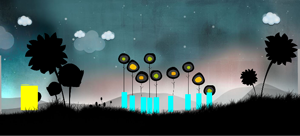
It’s more user friendly isn’t it ? My hero is always a rectangle shape because I’ve not the orignal fla right now.
So to do that just import your graphics and animations into your fla’s library. I recommend to create a movie clip named Level and put it on the stage, name it and add a simple trace code into it to inform what is your current level. We will add all our layers and objects in!
Then put the graphics inside your original Background movie clip for example. Next, inside the movie clip’s properties check export for ActionScript3 and set as class Background. Finally add this code into the movie clip :
var className = "com.citrusengine.objects.CitrusSprite"; var params = { view: Background } |
Before, we had a background.jpg now we have a class!
For animation it’s the same, but be careful : if you use it in code after it may have a problem of duplicate name, so in my case with the “Roseau” animation, my view is set up as RoseauAnimation. My library :
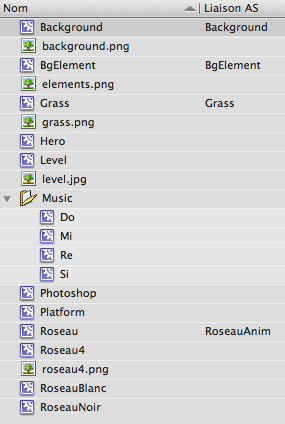
Now that your level is set up export it as SWC, then import it in your project. And finally to create your level in the Citrus Engine :
package { import com.citrusengine.core.CitrusEngine; import LevelA1_fla.Level_1; public class Main extends CitrusEngine { public function Main() { super(); state = new GameState(new Level_1()); } } } |
Et voilà! You can download my zip. There is still the problem with hero deplacement coming from the new version, anyway if you start a new project from scratch with this one, all will work fine!
Now you just have to import sounds/videos in your SWC too…
Be careful if you use a SWC and target the Web, because the swf becomes heavy and if there isn’t an external preloader, people may leave before played your game!
Finally if you want to have great performance on your mobile game, you should take a look on CE blitting method. And you may use Embed metadata tags to add your assets to your game state. I recommend to add them directly in your class, don’t use the level editor. Programming is not always easy 😉